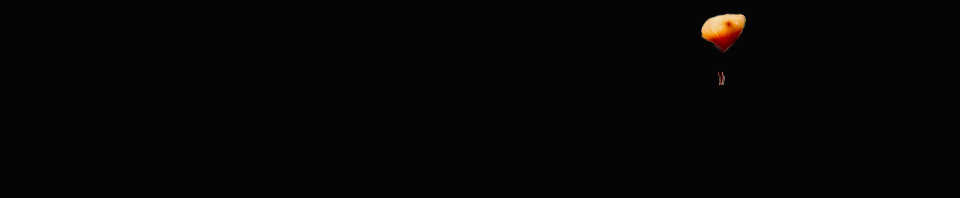The software is an Android application that can be downloaded and installed on any phone running Android 2.2 or above. During installation, the list of permissions required is extensive. This is because the app must control nearly every aspect of the phone, including automatically taking photos and video, sending and receiving text messages, and reading and writing files.
The software is set to run in stages, with each service running as a timed service in the OS. This means that if anything crashes, it will just restart itself without any issues. There are several distinct stages:
Pre-launch. The phone waits for a text message telling it to start. This is when you put the phone into the enclosure. Button presses and screen taps don’t matter, so it’s safe to jam it in there. Once it receives the text message, it switches to launch mode.
Launch. The phone will play countdown audio, then start taking 5 minutes of video and recording its location to the database and to the web service.
Flight. As it’s ascending, it will regularly take pictures and video and store its sensor and GPS location. This continues until it has reached approximately 50,000 feet.
Apex. During this mode it starts taking more photos and longer videos, trying to capture the apex and balloon popping.
Descent. After falling through 40,000 feet, the phone switches to descent mode. It will continue taking photos, record the GPS location more frequently, and take frequent clips of video.
Landing. After falling through 10,000 feet, the phone starts trying to send text messages and data out about its location. It will start taking longer videos and more photos. It will start beeping loudly. It will continue in this mode until recovery is made.
Recovery. Once a user presses a button on the phone, recovery is complete, data logging stops, and the application closes.
Now it’s possible to upload all the data to the Track Your Launch application.